SQL Azure
We have successfully created and configured our Windows Azure trail version account. In this post we will see how can we create SQL Azure database and use simple SQL Queries through Azure Management Studio and SQL Server Management StudioYou can use Windows Azure SQL Database Management Portal or the SQL Server Management Studio (SSMS) client application to administer your SQL Database subscriptions and create and manage associated logical servers and databases. The guidance below describes how to use Management Studio to manage SQL Database logical servers and databases.
This task includes the following steps:
• Step 1: Get SQL Server Management Studio
• Step 2: Connect to SQL Database
• Step 3: Create and manage databases
• Step 4: Create and manage logins
• Step 5: Monitor SQL Database using Dynamic Management Views
Management Studio is an integrated environment for managing SQL databases. When managing databases on Windows Azure, you can use the Management Studio application installed with SQL Server or download the free SQL Server 2012 Management Studio Express (SSMSE) version.
We have already see how to install SQL Server 2012 Express on your machine.
http://shamas-saeed.blogspot.com/2013/03/step-by-step-installation-sql-server.html
Now we create new database using Windows Azure and SQL Server Managment studio.
 |
| Create new database using Windows Azure Portal |
 |
| Create Database and set its credentials |
 |
| Selected region where this database |
 |
| After creating your database you can see your database lists in all items. Carefully select location. |
 |
| This is Administrative section for you new DB. From where you can add your Public IP in firewall and create roles. |
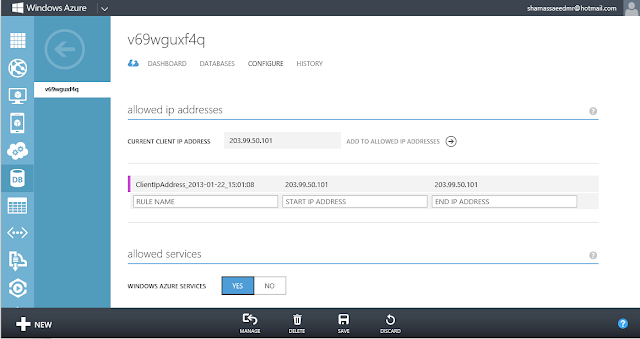 |
| Register your Public IP address to access this database from your application |
Connecting and creating database using SQL Server Management Studio 2012
 |
| Connect to Azure SQL Management portal using Manage Button on VM database screen |
 |
| Successfully connected through Azure Management Portal. Now you can Query and View you database |
 |
| Using 2012 Express Management studio you connect to Azure database |
 |
| You can view, create, query and administration your database using on premises management studio |
No comments:
Post a Comment